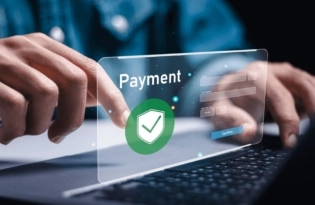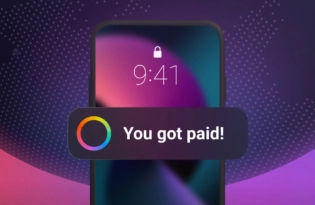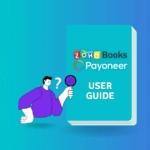How to start selling on Amazon like a pro
Want to expand your business and reach a wider customer base? Learning how to sell on Amazon can be a game-changer with millions of daily visitors and global reach. If you’re looking to broaden your reach and increase in sales, learn how to start selling on Amazon today. This guide will show you how.

How to become an Amazon seller: Different methods to create a professional selling plan
Amazon provides two primary ways for established and aspiring entrepreneurs to sell their goods and services.
Understanding how each method works is critical to becoming a top seller on Amazon. It will help you choose the best business model that will keep your operational costs low and profit margin high.
Fulfillment by Amazon (FBA)
Fulfillment by Amazon is a service that lets businesses outsource their entire ecommerce order fulfillment process to Amazon. This involves storing, packing, and shipping customers’ orders. It also includes handling product returns and exchanges.
For the FBA process to take place smoothly, you or your supplier must ship the products you sell to Amazon in bulk. Amazon will receive and store the products in one of its warehouses, often called fulfillment centers.
When you receive orders, Amazon picks your products from their shelves, and packs them before shipping them to the customers. They will also manage the entire customer experience, before, during, and after product delivery.
Because of its hands-free nature, FBA is one of the easiest ways to become an Amazon seller. In order to use the service, you will need to pay storage and fulfillment fees.
Amazon Marketplace
Directly selling your products on the Amazon marketplace is called the Fulfillment by Merchant (FBM) or the Merchant Fulfilled Network (MFN) process. It works in almost the same way as the Amazon FBA business process. The only difference comes in the order fulfillment procedure.
With this method, the seller handles the inventory and delivery logistics themselves or uses a third party other than Amazon. You will also have to handle all customer support queries and product returns.
Overall, FBM is significantly more time-consuming compared to FBA. It can also be a bit overwhelming, especially if you are a beginner. But, both are lucrative means to earn a slice of Amazon’s $514 billion total annual revenue.
Choosing the best method for you will depend on your specific business.
Setting up an Amazon seller account
Before you start creating your seller account, have the following documents ready:
- Government-issued I.D.
- Business information (name, email address, and contact)
- Active credit card
- Tax information (U.S. tax identification number or your foreign income tax identification number)
With this info in hand, you can complete the Amazon seller account creation process in 6 simple steps:
Step 1
Visit Amazon’s seller central website and click on the sign-up button.
Step 2
Sign in with your Amazon account or create a new account if you don’t have one.
Step 3
Choose your selling plan. You can either go with the individual or the professional plan.
The individual plan provides a pay-as-you-go payment structure. You pay $0.99 every time a product sells, and you only have access to limited product listings and order management set of tools.
The professional plan, on the other hand, comes at a $39.99 monthly payment. You get access to several advanced selling tools that can help you monitor your progress and increase in sales. You also must purchase Amazon seller protection insurance cover for this plan. It is typically best for established businesses selling a large volume of products.
Step 4
Verify your identity. Amazon will ask you to provide your name, address, and phone number. They may also ask for a government-issued ID to verify your identity.
Step 5
Set up your payment and tax information. Fill in your banking information as required. Amazon may also ask for your tax information to comply with tax laws.
Step 6
Review and agree to the terms and conditions. Ensure you understand Amazon’s terms and conditions before accepting them.
Once you have completed the six steps, your seller account will be ready, and you can start listing your products for sale on Amazon.
Keep reading for an in-depth look at starting your Amazon business successfullly.
Expert strategies for listing your products on Amazon
Which products you choose to sell is crucial to your business’s success. It’s important to perform thorough market research to find the best products that you can promote.
First, visit Amazon’s restricted products list to identify products or categories that the platform needs to approve or certify before you will be allowed to promote. It is important to set up your account following all of the Amazon seller guidelines so that you can operate smoothly.
Second, study the best-selling products on Amazon, and several other online marketplaces, to find the best types of products to promote. Look for high-demand, low-competition, popular products with the lowest barrier to entry. These will help you to start making sales immediately, even as a new seller.
Looking for help on choosing the right items to sell? Read this guide and learn more about finding a profitable product to sell or check out this article on what to sell online to get some great product ideas.
After identifying your products, follow the strategies below to list them on Amazon. It’s important that your product listings catch the attention of your ideal audience. The listings should give potential customers all the critical product information at a glance.
Product title
Great titles create a positive customer experience from the get-go, and increase your chances of succeeding as a seller. Make your titles short, preferably 80 characters or less, and concise.
Product description
Use precise, descriptive language to describe your products thoroughly and include high-quality actual product images. These images make it easy for potential customers to properly evaluate your products and make smarter purchasing decisions. Amazon recommends having six images and a video per listing.
Product price
Selling price transparency is essential when selling online. Ensure that the cost of your product is clear from the moment a customer engages with it online, all the way to checkout.
Extra costs during checkout are the top reason that over 54% of U.S. online shoppers abandon their cart at the last minute. Being transparent about your pricing, including shipping or any other additional selling fees, from the start, will help to prevent this.
Product category
Choose the category and subcategory that best fit your product. Also, use relevant keywords within the category and subcategory fields to increase the visibility of your product.
How to start selling on Amazon: Marketing and promotion tips
Amazon provides several advertising solutions to help business owners reach more shoppers and increase in sales.
Utilize Amazon’s advertising tools
Use Amazon’s new seller incentives to create Amazon PPC campaigns and get your new business discovered. Sellers also get a $50 credit to use their coupon creation tool to increase your sales, within your first 90 days.
Maximize visibility through search optimization
Research shows that more users (about 61%) search for the products they need directly on Amazon, instead of using Google.
Implementing Amazon SEO can help increase your visibility on Amazon searches for more shoppers to find your products. The process involves placing relevant keywords strategically within your product titles, descriptions, and categories. The best way to identify keywords is with a free keyword tool. Read this article to learn more about Amazon SEO.
Build a brand presence through packaging and customer service
Use eye-catching packaging to build a brand presence for your business. The unboxing process can be enjoyable for your customers, and livening up the experience with unusual packaging materials or handwritten notes will help you to stand you in today’s competitive market.
At the same time, strive to provide a positive customer experience at every touchpoint in the customer journey. This will build a positive brand image and encourage customer loyalty, leading to positive reviews, loyal customers, and repeat business.
Receiving Amazon payments through Payoneer
Managing your finances is crucial when learning how to start selling on Amazon. The online payment service you use to receive payments can affect your earnings, especially if you are an international seller.
Previously, Amazon sellers had to take pay cuts due to the hefty bank or check processing fees in order to receive their pay. In 2015, Payoneer partnered with Amazon to make online sellers’ payment processes more efficient.
Now, thanks to Payoneer, you can receive payments directly from Amazon easily, and with low fees. You can also use Payoneer to pay third-party vendors and suppliers around the world.
To use Payoneer on Amazon, link your Payoneer to Amazon through your Amazon seller central dashboard. Follow the step-by-step process in this article about Amazon payments to connect the two platforms and begin streamlining your finances.
Some benefits of using the Payoneer payment service include:
Fast and secure payments
Payoneer uses advanced security measures to ensure that your account is secure and that funds are transferred quickly. You can set up Payoneer as your default payment method on Amazon. Then, withdraw your funds from the Payoneer dashboard by clicking “withdraw” from the menu and forwarding “to bank account.”
Easy to use
Payoneer’s platform is user-friendly and straightforward. It’s simple to manage your finances and track your earnings.
Low fees
As a global payment service, Payoneer’s fees are generally lower than those of other payment processors. You can save up to 70% in withdrawal and exchange rate fees and maximize your profits.
Start selling on Amazon with Payoneer today
To get started selling on Amazon, there is a lot to learn and to do, and Payoneer is here to help. Whether you’re at the very beginning of your journey, or looking to grow and explore globally, Payoneer has the resources that you need to be successful.
Register for a Payoneer account today and take the first step in building your online empire. With access to leading financial tools and payment services, you can maximize your earnings and transact globally, with ease.
Related resources
Latest articles
-
How to prevent online payment fraud as an SMB
Prevent online payment fraud by overcoming challenges like phishing, fake accounts, and account takeovers (ATO) with enhanced security features from Payoneer.
-
A guide to starting a business in Estonia as a non-citizen
If you’ve thought about opening a new business somewhere with plenty of government support, expanding your business into the EU, or making it easier to work as a contractor or digital nomad anywhere in the European Economic Area (EEA), you should think about starting a business in Estonia…
-
Amazon Fees & Policy Updates 2024
Amazon regularly makes planned updates to fees and policies that may impact Payoneer customers that sell on Amazon. To keep Payoneer customers informed regarding upcoming and past updates, we’re providing a list of known changes to Amazon fees and Policy updates.
-
How Payoneer’s target exchange rate feature will help you save more on bank withdrawals
Boost savings with Payoneer’s target exchange rate feature.
-
Navigating phishing attacks: A guide to keeping your Payoneer account secure
Keeping your funds safe is our number one priority at Payoneer. While phishing attempts can happen, arming yourself with knowledge is key to keeping your data and money safe
-
Zoho Books and Payoneer integration guide
Learn how to seamlessly integrate Payoneer with Zoho Books. Follow our step-by-step guide to connect your accounts, create invoices, and manage payments efficiently. Optimize your financial operations today!